Have you noticed though, that they can find any thing they search for on TV shows, just by inputting a few key words? Why can't I? Finding particulars for lesson plans can often be frustrating. Google says, "Did you mean ..." then goes on to give me results for the search it thinks I should have made, rather than the one I did.
I had just finished another rant, this time about what could possibly be the connection between Tom's shoes and Abraham Lincoln (Could he possibly have worn them?), when this showed up in my mailbox (I guess my husband is hoping for some peace and quiet):

"So, you're still getting those 1,670,000+ responses to your search queries on the Web, and you're still too busy to do anything about it ... Look no further! Real help is here, in the USCB Library's BARE BONES Tutorial.
You can zip through these lessons in no time, any time ... The information contained in the following lessons is truly "bare bones," designed to get you started in the right direction with a minimum of time and effort. For more comprehensive and detailed help on searching the Web, consult our recommended list of sites in Lesson 20 at the end of this tutorial."
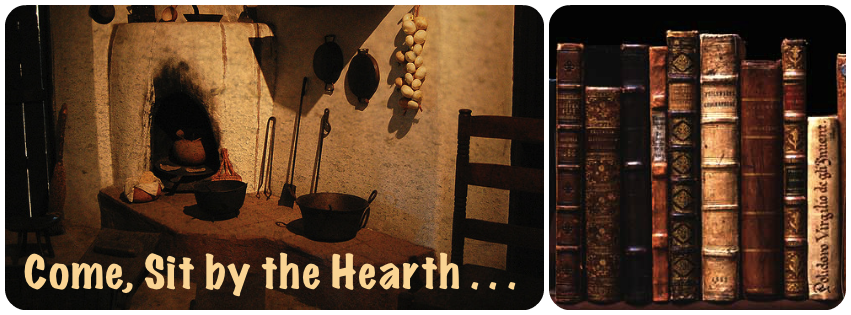

No comments:
Post a Comment